Fail to Testing Bidirectional Data Transfer
Mar 04, 2024
I followed the steps in this document to test
https://docs.nvidia.com/jetson/archives/r35.1/DeveloperGuide/text/SD/Communications/PcieEndpointMode.html
When it comes to Testing Bidirectional Data Transfer, and i execute this command:
# Endpoint
busybox devmem 0x106896000 32 0x98765432
# Root port
busybox devmem 0x94534000
The result displayed by the Root port is
0x00000000
My PCIe EP device is A Jetson AGX Orin series device, Related information is as follows:
# uname -a
Linux autra-orin 5.10.104-tegra #2 SMP PREEMPT Wed Nov 2 17:24:30 CST 2022 aarch64 aarch64 aarch64 GNU/Linux
# head -1 /etc/nv_tegra_release
# R35 (release), REVISION: 1.0, GCID: 31346300, BOARD: t186ref, EABI: aarch64, DATE: Thu Aug 25 18:41:45 UTC 2022
# dmesg | grep pci_epf_nv_test
[ 737.357899] pci_epf_nv_test pci_epf_nv_test.0: BAR0 RAM phys: 0x106896000
[ 737.357928] pci_epf_nv_test pci_epf_nv_test.0: BAR0 RAM IOVA: 0xffff0000
[ 737.357975] pci_epf_nv_test pci_epf_nv_test.0: BAR0 RAM virt: 0x00000000d8c93981
My PCIe Root Port device is a standard x86-64 PC that is running Linux:
# uname -a
Linux autra-Nuvo-8208GC-Series 5.13.0-52-generic #59~20.04.1-Ubuntu SMP Thu Jun 16 21:21:28 UTC 2022 x86_64 x86_64 x86_64 GNU/Linux
# lspci
00:00.0 Host bridge: Intel Corporation 8th Gen Core 8-core Desktop Processor Host Bridge/DRAM Registers [Coffee Lake S] (rev 0d)
00:01.0 PCI bridge: Intel Corporation Xeon E3-1200 v5/E3-1500 v5/6th Gen Core Processor PCIe Controller (x16) (rev 0d)
00:01.1 PCI bridge: Intel Corporation Xeon E3-1200 v5/E3-1500 v5/6th Gen Core Processor PCIe Controller (x8) (rev 0d)
00:12.0 Signal processing controller: Intel Corporation Cannon Lake PCH Thermal Controller (rev 10)
00:14.0 USB controller: Intel Corporation Cannon Lake PCH USB 3.1 xHCI Host Controller (rev 10)
00:14.2 RAM memory: Intel Corporation Cannon Lake PCH Shared SRAM (rev 10)
00:16.0 Communication controller: Intel Corporation Cannon Lake PCH HECI Controller (rev 10)
00:16.3 Serial controller: Intel Corporation Cannon Lake PCH Active Management Technology - SOL (rev 10)
00:17.0 SATA controller: Intel Corporation Cannon Lake PCH SATA AHCI Controller (rev 10)
00:1b.0 PCI bridge: Intel Corporation Cannon Lake PCH PCI Express Root Port #17 (rev f0)
00:1c.0 PCI bridge: Intel Corporation Cannon Lake PCH PCI Express Root Port #4 (rev f0)
00:1c.4 PCI bridge: Intel Corporation Cannon Lake PCH PCI Express Root Port #5 (rev f0)
00:1d.0 PCI bridge: Intel Corporation Cannon Lake PCH PCI Express Root Port #15 (rev f0)
00:1f.0 ISA bridge: Intel Corporation Cannon Point-LP LPC Controller (rev 10)
00:1f.3 Audio device: Intel Corporation Cannon Lake PCH cAVS (rev 10)
00:1f.4 SMBus: Intel Corporation Cannon Lake PCH SMBus Controller (rev 10)
00:1f.5 Serial bus controller [0c80]: Intel Corporation Cannon Lake PCH SPI Controller (rev 10)
00:1f.6 Ethernet controller: Intel Corporation Ethernet Connection (7) I219-LM (rev 10)
01:00.0 VGA compatible controller: NVIDIA Corporation Device 2216 (rev a1)
01:00.1 Audio device: NVIDIA Corporation Device 1aef (rev a1)
07:00.0 Non-Volatile memory controller: Samsung Electronics Co Ltd Device a809
08:00.0 Ethernet controller: Intel Corporation I210 Gigabit Network Connection (rev 03)
09:00.0 Memory controller: Xilinx Corporation Device 7024
0a:00.0 Network controller: PEAK-System Technik GmbH Device 0018 (rev 01)
# lspci -v -s 00:14.2 (RAM Memory)
00:14.2 RAM memory: Intel Corporation Cannon Lake PCH Shared SRAM (rev 10)
Subsystem: Intel Corporation Cannon Lake PCH Shared SRAM
Flags: bus master, fast devsel, latency 0
Memory at 94534000 (64-bit, non-prefetchable) [size=8K]
Memory at 94539000 (64-bit, non-prefetchable) [size=4K]
Capabilities: [80] Power Management version 3
These two devices are also connected normally with PCIe cable:
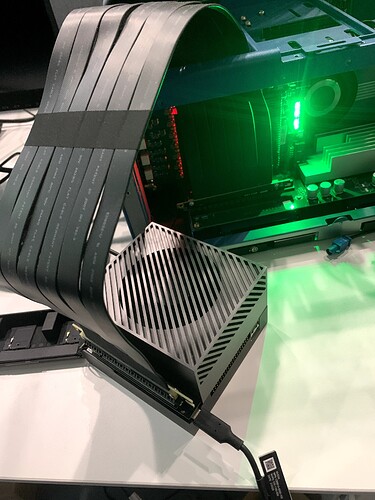
So, is there any way I can debug it now?