Pcie clk
Mar 04, 2024
Hello everyone, I am applying Xavier+FPGA. I burned 32.5, and I used the driver on github. FPGA also downloaded the PCIE program. But my lspci can’t find the device.
The current hardware schematic diagram is as follows.
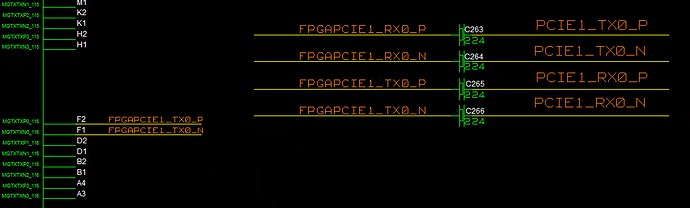
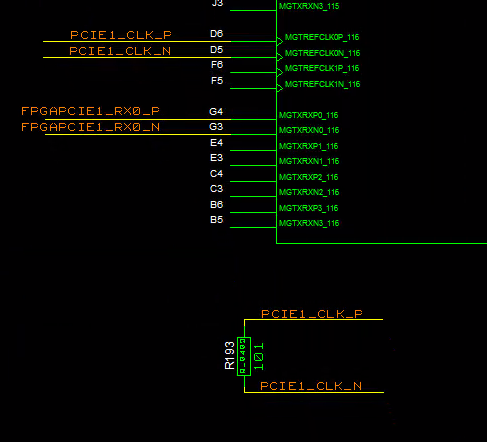
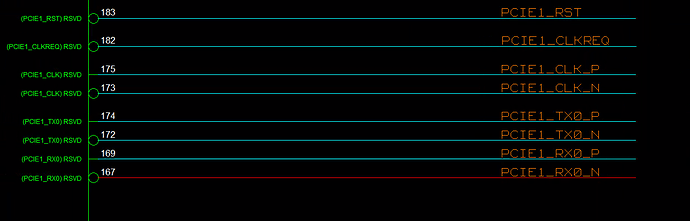
Among them, PCIE_clkreq is pulled up. FPGA sets PCIE_CLKREQ to 0.
We grabbed from the FPGA side that PCIE_RST is always low, and reboot detects that it changes from low to high and then to low
I also found that pcie1 controller 4 in dts was not turned on. Now I turned it on, but the configuration may be incorrect. But there is still no clk.
this is dts ,/sys/firmware/fdt
pcie@14160000 {
compatible = "nvidia,tegra194-pcie", "snps,dw-pcie";
power-domains = <0x3 0x12>;
reg = <0x0 0x14160000 0x0 0x20000 0x0 0x36000000 0x0 0x40000 0x0 0x36040000 0x0 0x40000>;
reg-names = "appl", "config", "atu_dma";
status = "okay";
#address-cells = <0x3>;
#size-cells = <0x2>;
device_type = "pci";
num-lanes = <0x2>;
linux,pci-domain = <0x4>;
clocks = <0x4 0xe0 0x4 0x143>;
clock-names = "core_clk", "core_clk_m";
resets = <0x5 0x7d 0x5 0x78>;
reset-names = "core_apb_rst", "core_rst";
interrupts = <0x0 0x33 0x4 0x0 0x34 0x4>;
interrupt-names = "intr", "msi";
iommus = <0x2 0x5a>;
dma-coherent;
#interrupt-cells = <0x1>;
interrupt-map-mask = <0x0 0x0 0x0 0x0>;
interrupt-map = <0x0 0x0 0x0 0x0 0x1 0x0 0x33 0x4>;
nvidia,dvfs-tbl = <0xc28cb00 0xc28cb00 0xc28cb00 0x18519600 0xc28cb00 0xc28cb00 0x18519600 0x2faf0800 0xc28cb00 0x18519600 0x2faf0800 0x5f5e1000 0x0 0x0 0x0 0x0>;
nvidia,max-speed = <0x2>;
nvidia,disable-aspm-states = <0xf>;
nvidia,controller-id = <0x3 0x4>;
nvidia,disable-l1-cpm;
nvidia,aux-clk-freq = <0x13>;
nvidia,preset-init = <0x5>;
nvidia,aspm-cmrt = <0x3c>;
nvidia,aspm-pwr-on-t = <0x14>;
nvidia,aspm-l0s-entrance-latency = <0x3>;
bus-range = <0x0 0xff>;
ranges = <0x81000000 0x0 0x36100000 0x0 0x36100000 0x0 0x100000 0x82000000 0x0 0x40000000 0x17 0x40000000 0x0 0xc0000000 0xc3000000 0x14 0x0 0x14 0x0 0x3 0x40000000>;
nvidia,cfg-link-cap-l1sub = <0x1b0>;
nvidia,cap-pl16g-status = <0x174>;
nvidia,cap-pl16g-cap-off = <0x188>;
nvidia,event-cntr-ctrl = <0x1c4>;
nvidia,event-cntr-data = <0x1c8>;
nvidia,margin-port-cap = <0x190>;
nvidia,margin-lane-cntrl = <0x194>;
nvidia,dl-feature-cap = <0x2f8>;
nvidia,pex-wake = <0x13 0x5a 0x0>;
vddio-pex-ctl-supply = <0xa>;
nvidia,enable-power-down;
phys = <0x14>;
phy-names = "pcie-p2u-0";
linux,phandle = <0xc5>;
phandle = <0xc5>;
};
What can I do to locate the problem now, thank you